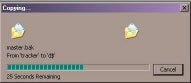SQL Server Database administrators often copy(refer Fig 1.0) huge files, such as Full backup files and transaction log backup files from production to QA or from production to development environment and so on. Sometimes they need to copy source data files for importing. If they want to restore those Full backups or transaction log backup files or import those huge source files, they have to wait until the copy is complete.
In SQL Server there are three way to check the status of the file. They are:
Exec master.. Xp_getfiledetails ( refer Fig 1.1 )
Exec master.. XP_Cmdshell ( refer Fig 1.2 )
Exec master.. XP_FILEEXIST ( refer Fig 1.3 )
Xp_getfiledetails reports that the file exists and shows more details about the file.
Xp_cmdshell command executes the MS-DOS command and shows that file Exists and it has been created.
The output of XP_cmdshell with DIR command is shown below
Volume in drive D is New Volume
Volume Serial Number is 284B-A370
Directory of d:\
11/19/2004 01:47a 16,121,856 master.bak
1 File(s) 16,121,856 bytes
0 Dir(s) 7,940,255,744 bytes free
(9 row(s) affected)
xp_fileexist ‘D:\PERFMON.CSV’ also reports that the file exists.

[Fig 1.3 ]
However, when a file is being copied (refer Fig 1.0), the above three statements report that the file exists and is ready to be used, which is false. Therefore, in order to discover the real status of the file we have to create a user defined function as shown below. This Function takes advantage of SP_Oamethod and the File system object to get the real status of the File.
SET QUOTED_IDENTIFIER OFF GO SET ANSI_NULLS ON GO Create function udf_CheckFileStatus (@filename varchar(1000)) returns bit as BEGIN DECLARE @FS int DECLARE @OLEResult int DECLARE @FileID int --set @filename = 'D:\sqldumps\etst.bak' --declare @filename varchar(1000) DECLARE @source NVARCHAR(255) DECLARE @description NVARCHAR(255) DECLARE @flag bit set @source ='Exist' set @description='Exist' --set @filename = 'D:\sqldumps\msdb_20040916_23_00_40.BAK' EXECUTE @OLEResult = sp_OACreate 'Scripting.FileSystemObject', @FS OUT IF @OLEResult <> 0 begin EXEC sp_OAGetErrorInfo NULL, @source OUTPUT, @description OUTPUT goto displayerror end --Open a file execute @OLEResult = sp_OAMethod @FS, 'OpenTextFile', @FileID OUT,@filename , 1 IF @OLEResult <> 0 begin EXEC sp_OAGetErrorInfo NULL, @source OUTPUT, @description OUTPUT goto displayerror end EXECUTE @OLEResult = sp_OADestroy @FileID EXECUTE @OLEResult = sp_OADestroy @FS DisplayError: if @source is NULL and @description is NULL begin --print @filename + ' in Use' set @flag = 1 end else begin --print @filename + ' is ready' set @flag = 0 end return @flag END GO SET QUOTED_IDENTIFIER OFF GO SET ANSI_NULLS ON GO
Download udf_CheckFileStatus.sql.