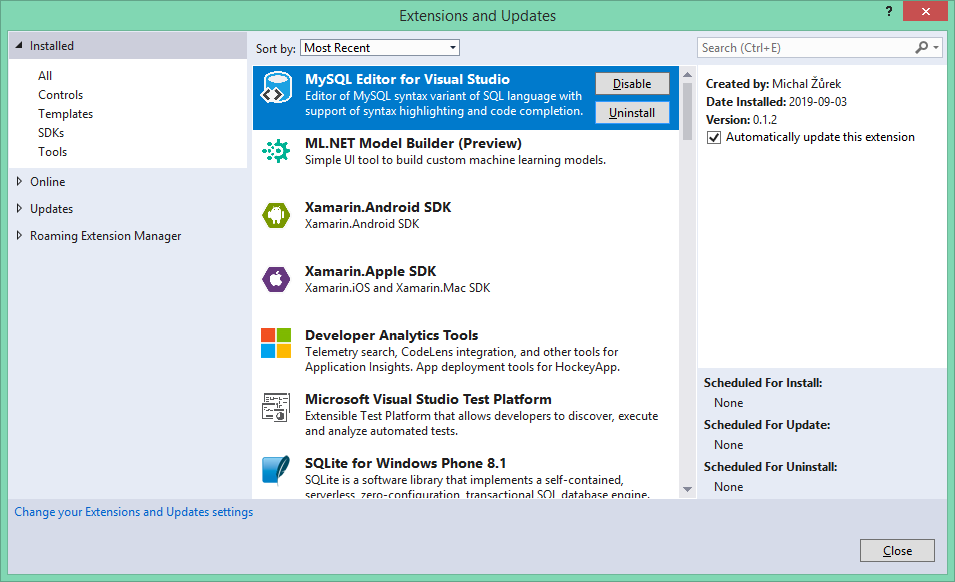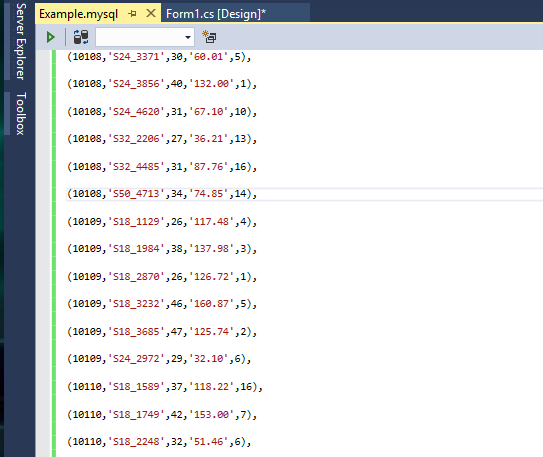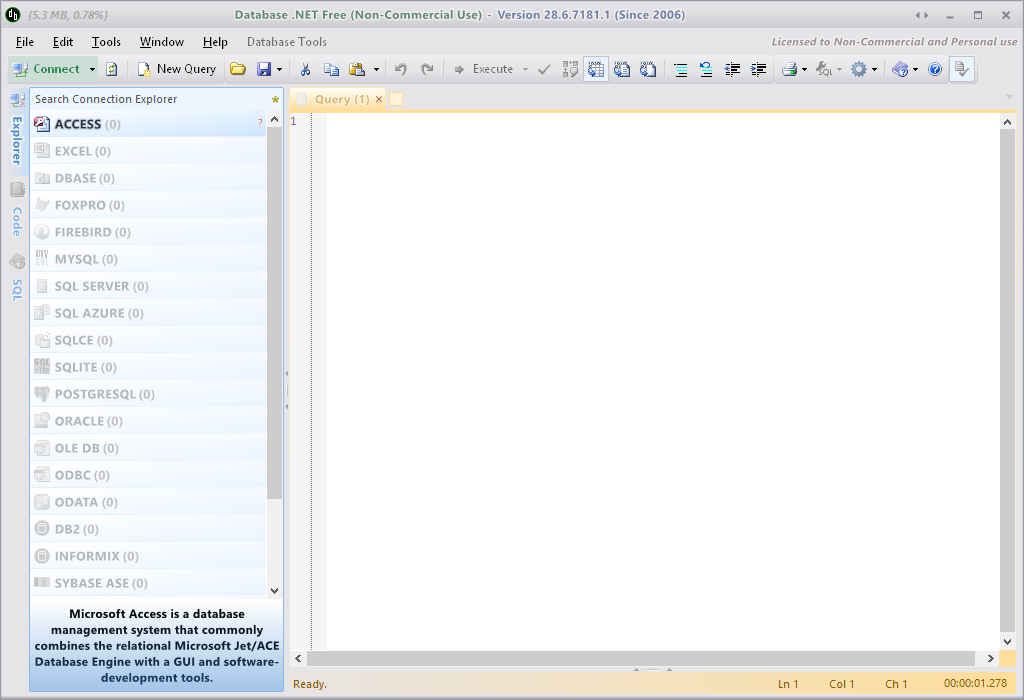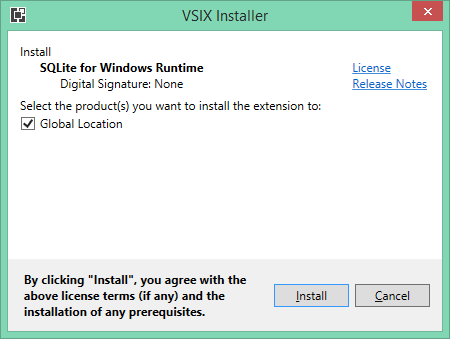Visual Studio 2019 is a massive step forward in the developer spectrum. Not only has it shifted a lot of boundaries, but it has also made it easier to extend its interface. In this article you will see tools – rather, extensions or add-ons – that can be added to the Visual Studio 2019 IDE to improve your database experience irrespective of what database it is. You should find these quite tools useful.
MySQL Editor for Visual Studio
Being a part time programming teacher, I always try to have good samples for students. Unfortunately, I am quite forgetful, so there are many times when I quickly need to edit a MySQL query. This is where the My SQL Editor for Visual Studio is a handy little extension. As its name implies, it is a MySQL editor, complete with the necessary coloring of keywords. This editor is not stand-alone; it is part of Visual Studio (as it is an extension).
You can run and edit queries to selected databases. This is quite handy if you do not have MySQL installed somewhere, but still need to work. You can download the MySQL Editor for Visual Studio here. After it has been downloaded, you can double click the VSIX file to install the extension.
After the installation is completed, you can ensure that it is installed by clicking Tools, Extensions and Updates. It should resemble Figure 1
Figure 1: MySQL Editor Extension
In order to make use of this extension, you obviously need MySQL code. If you do not have MySQL code already, then you can navigate to this sample website and download the sample database
Save this file with a .mysql extension.
In your Solution Explorer, Right click and add the MySQL file. Once opened, the screen would resemble Figure 2
Figure 2: MySQL Editor in action
Database .NET
Database .NET is very powerful multiple database management tool. It includes support for the following databases or database objects:
- Access
- Excel
- DBase
- FoxPro
- Access
- Excel
- DBase
- FoxPro
- FireBird
- MySQL
- SQL Server
- SQL Azure
- SQLCE
- SQLite
- PostGreSQL
- Oracle
- OLE DB
- ODBC
- OData
- DB2
- Informix
- Sybase ASE
- NuoDB
- Teradata
- Vertica
- Text
Database .NET is an external tool, so it doesn’t run in the Visual Studio IDE. With it you can design tables, run queries, edit rows and generate scripts. You can download it here.
It is a stand-alone exe, so after you have unzipped the file, you can directly run the program. It resembles Figure 3 underneath.
Figure 3: Database .NET
SQLite for Windows Runtime
SQLite implements a self-contained, serverless, zero-configuration, T-SQL database engine. It also can be downloaded from the Visual Studio Marketplace. Once downloaded, run the VSIX file. This will resemble Figure 4
Figure 4: SQLite for Windows Runtime Installation
Conclusion
These are just some of the wonderful database tools available to you for use with Visual Studio 2019. There are many more that might be presented in a future DatabaseJournal article.